From HD to 8K: How to Enjoy the Ultimate Movie-Watching Experience With Google TV
TV tech has rocketed from blurry boxes to stunningly clear HD, crisp Full HD, detailed 4K, and now even mind-blowing 8K. And right alongside this pixel race, smart platforms like Google TV have evolved too, making it easier than ever to actually find and enjoy all that visual goodness. Let's dive into how this journey from HD to 8K, powered by Google TV, transforms your movie nights into the ultimate experience.
When HD Arrived
The jump from standard definition (SD) to high definition (HD - generally 720p) was gigantic. Suddenly, watching a movie wasn't seeing through a foggy window. Details appeared, text was readable, and the picture seemed so much sharper. Even on an HD TV, Google TVs (or Android TVs before them) stepped in by showing their menu systems, menus, and app info with a far more readable presentation than existing TV guides. Finding out that the HD stream of your favorite film was a neater-looking experience, and the whole thing felt more modern. Setting up your Google TV with a quick start guide can help you get the most out of these improved interfaces from day one.
Full HD (1080p)
Full HD, or 1080p, followed quickly and soon became the standard. It was a significant jump over 720p HD, with even more detail, and was also the native Blu-ray and streaming resolution for a few years. While 720p TVs remained popular for smaller screen sizes due to their affordability and decent picture quality. This was the time that coincidentally paralleled the zenith of smart TV popularity. Systems like Google TV were no longer merely employed to display an image; they were portals.
And then, suddenly, you had Netflix, Hulu, YouTube, and dozens of other programs integrated right into your TV. Google TV pioneered this, with easy-to-use interfaces, voice searching ("Okay Google, play 'Stranger Things' on Netflix"), and starting to learn what you liked so it could recommend movies that you might actually like, all in clean 1080p.
Why 4K Became a Game-Changer for Picture Detail
Then came 4K (also called Ultra HD or UHD). This wasn't just a small step; it was another huge jump, packing four times the pixels of 1080p. Watching a 4K movie on a good 4K TV is stunning. You see textures in clothing, individual leaves on trees, and subtle details in actors' faces—things you simply missed before. Google TV is fantastic for 4K because it aggregates content from all your services. Search for a movie, and Google TV will show you where it's available in 4K (often with HDR, which we'll get to), making it simple to find and stream the best possible version without hunting through multiple apps.

Is 8K the Future of Movie Watching?
And now, we have 8K, boasting a staggering four times the pixels of 4K! The level of detail is almost unbelievable, making images look incredibly lifelike, almost like looking through a window. Honestly though, native 8K movie content is still very scarce. So, why bother? Well, 8K TVs often have the best processors and upscaling technology, meaning they can make 4K and even 1080p content look noticeably better.
Google TV runs beautifully on these powerful sets, providing a smooth, responsive interface. While you might not be watching tons of native 8K movies today, Google TV on an 8K set ensures you're ready for the future and getting the best possible picture from today's content.
How HDR and Color Tech Elevate Everything
Resolution (the number of pixels) is crucial, but it's not the whole story for picture quality. High Dynamic Range (HDR) and advanced color technologies are just as important for that "wow" factor.
- HDR (High Dynamic Range): Think of HDR as expanding the difference between the brightest whites and the darkest blacks a TV can show, while also revealing more detail in both those extremes. This makes highlights sparkle without washing out, and shadows look deep and detailed, not just murky gray. Common formats include HDR10, HDR10+, and Dolby Vision.
- Color Tech (OLED, QLED, etc.): Technologies like OLED (Organic Light Emitting Diode) offer perfect blacks and vibrant colors because each pixel makes its own light. QLED (Quantum Dot LED) uses quantum dots to produce brighter images and a wider range of colors than traditional LEDs. Understanding the differences between OLED and QLED can significantly impact your viewing experience.
Google TV doesn't create HDR or these colors, but it's designed to support them. It properly passes through HDR signals (like Dolby Vision or HDR10+) from your streaming apps to your compatible TV, allowing the TV's hardware to display those richer colors and deeper contrast as the movie director intended. This adds incredible depth and realism to the viewing experience.

What Makes the Google TV Experience So Smart?
A great picture is great, but Google TV stands out because it wraps that image quality in an actually smart and helpful interface. It is not just about watching the movie; it is about being able to find and interact with it without any hassle. Its voice control is excellent—"Okay Google, show me sci-fi movies from the 90s" actually works and pulls results from across your apps. The personalized recommendations, as per your perception, are generally ideal for discovering new favorites. It also integrates with your Google Assistant setup, so you can control smart lights or check on your security cameras right from the TV screen, so it's a true home entertainment hub. Google TV's personalized entertainment features learn from your viewing habits to create a tailored experience that feels uniquely yours, making content discovery effortless and enjoyable.
Get the Best of All Worlds with Google TV
The evolution from the HD clarity boost to the stunning detail promise of 8K, along with HDR's richness and more vivid color, has transformed home movie watching. Google TV is the perfect maestro of this tech orchestra. It simplifies finding the best content on offer on your services, includes clever features like voice control and recommendations that simplify its use, and sets you up for future innovations. When you choose a TV with Google TV, you're choosing a platform designed to get the most out of today's amazing display technology and tomorrow's advancements.








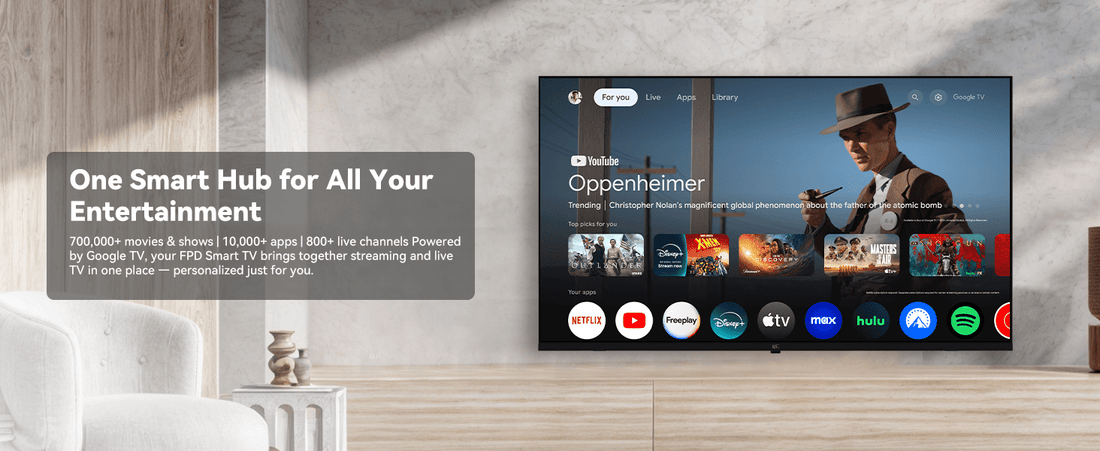






Leave a comment
Please note, comments need to be approved before they are published.