Which Smart TV OS Is Right for You? A Deep Dive into Google TV, Tizen, and Roku
So, why care about the OS? Consider it like the difference between an iPhone or Android phone or a Windows computer versus a Mac. The Smart TV OS determines the appearance, the apps that can be used, built-in features like voice control or integration with other smart devices, and, most importantly, how user-friendly it is. A clunky, slow OS can spoil the experience even with the most pricey TV, while a silky, responsive one allows you to easily locate and view content. We'll examine three major players you'll find frequently: Google TV, Tizen, and Roku TV.
1. Google TV
Google TVs aren't brand new; they're more like the evolution of the older Android TV platform. A few years back, Google revamped them to be more content-focused. While Android TVs focused primarily on apps and basic streaming functions, Google TVs build upon this foundation with a more sophisticated content discovery system. Instead of just showing apps, they try to pull recommendations from all your services right onto the home screen.
Its interface heavily features rows of suggested movies and shows. Naturally, it integrates seamlessly with Google Assistant—you can use your voice remote (or even nearby Google Home speakers) to search for content, control playback, ask questions, or manage smart home devices. Personalization is key here; it learns your habits to offer better suggestions, especially if you're logged into your Google account.
The biggest plus? Access to the enormous Google Play Store. You can find almost any app you can think of. If you're in the Google ecosystem (Android phone, Nest speakers, Chromecast), it all gets along just fine. The AI-driven recommendations can actually be really useful for discovering new things. It really wants you to sign into a Google account, which raises the usual privacy concerns for some folks. It does sort of feel a bit "busy" compared to less intricate systems, though.
Is it for anyone? Definitely Android users, folks heavily invested in Google services (Photos, YouTube, etc.), and those who love to tinker and have the widest possible range of apps. If you like bleeding-edge features and smart suggestions, Google TV is a strong contender.

2. Tizen OS
Tizen is Samsung's own creation, developed in-house and exclusively found on their smart TVs. It has been refined over a couple of years and looks smooth and contemporary.
The most eye-catching element is the Smart Hub, a launcher bar that extends out from the bottom of the screen in order to give rapid access to apps, settings, and devices. It feels responsive and quick. Tizen comes with Samsung-specific services such as Samsung TV Plus (a collection of free internet-based channels) and tightly integrates with Samsung's SmartThings smart home control system. Connectivity to Samsung phones and tablets (such as screen mirroring or phone-based remote control) is generally super smooth.
Performance is an enormous plus; Tizen often feels fast and responsive on Samsung hardware. It's also customizable, meaning you can quickly reorder your favorite apps. Multimedia support is normally excellent, with plenty of various file types supported well if you're streaming media from USB drives. The only blemish? The app store, supporting all the big streaming services (Netflix, Hulu, Max, etc.), isn't quite as massive as Google Play. You'll be missing a few lesser-known or more recent apps that make it to Google TVs or Android TVs first.
Tizen really shines for people already using other Samsung products. If you have a Galaxy phone or SmartThings devices, the integration is a real benefit. It's also great for users who prioritize a smooth, responsive interface and a premium feel, often found on Samsung's mid-range to high-end TVs.

3. Roku OS
Roku started off with streaming boxes and sticks before it started licensing its OS to television producers like Hisense, TCL, and Philips. Its guiding philosophy has always been to be compatible yet very simple.
The interface is famously uncomplicated: a grid of app tiles (they call them "channels") against a plain background. There's no convoluted recommendation engine that hijacks the home screen, but instead your apps, inputs, and maybe a featured content row. It's extremely easy to be friends with and navigate, even for non-techie types. Roku is platform-agnostic, meaning it doesn't give preferential treatment to content from any one service over another (whereas, say, Google gives preferential treatment to YouTube).
The biggest pros are simplicity and expense. Roku TVs are normally quite affordably priced. Its app ("channel") store is huge, especially for streaming platforms—if there is one, there is a strong bet that it carries it. It's also known for being a rock-solid choice and one that gets the typical updates consistently. The con of it? It sacrifices some of the top-line smart aspects to be had in Google TV or Tizen. Voice command is typically elementary (searching for content, opening apps), and smart home support is less than the rest. The look, though unassuming, might seem a bit old-fashioned to some.
Roku is ideal for frugal shoppers, newcomers to smart TVs, or people who simply wish to have access to their streaming apps without unnecessary complexity. If having simple, easy-to-use streaming without needing a learning curve is your prime concern, Roku is difficult to top.

Google TV vs. Tizen vs. Roku
Performance & Speed
Tizen often feels the fastest day-to-day, likely due to tight hardware/software integration on Samsung TVs. Google TV performance can vary depending on the TV's processor, but is generally good on mid-range and up models. Roku's simplicity keeps it feeling snappy, even on lower-cost hardware.
App Ecosystem
Google TV has the edge in sheer numbers thanks to the Google Play Store, offering tons of streaming apps, plus games and utilities. Roku is excellent, specifically for streaming apps, covering nearly everything popular. Tizen has all the major players but fewer niche or specialized apps.
Ease of Use & Accessibility
Roku is the undisputed king of simplicity—pick it up and go. Tizen is quite user-friendly with its clean Smart Hub. Google TV's content-forward approach is powerful but can feel slightly more cluttered initially for some users. All offer accessibility options like text-to-speech and high-contrast modes.
Additional Features
Google TV leads with the powerful Google Assistant for voice control and smart home integration. Tizen offers Bixby or Alexa options on some models and solid SmartThings integration. Roku's voice features are more basic, focused on search and simple commands. Google TV might also have an edge for cloud gaming app availability.
Support & Longevity
All three major platforms receive regular software updates, adding features and security patches. Roku has a long track record of supporting older devices. Google TV benefits from the scale of Android development. Tizen is backed by Samsung, a huge electronics company. Longevity often depends more on the TV manufacturer's support policy for a specific model than the OS itself.
How to Choose between Google TV, Tizen, and Roku
When buying a TV, the OS is tied to the hardware. You can't (usually) put Roku OS on a Samsung TV. Roku OS is often found on more budget-friendly brands like TCL and Hisense, though they also make Google TV models. Tizen is exclusive to Samsung, spanning from mid-range to premium QLED and OLED sets. Google TV is available across various brands, including Sony, TCL, and Hisense, at different price points. Understanding the differences in operating systems is just one aspect of selecting the right smart TV for your needs.
User feedback generally praises Roku's simplicity, Tizen's polish and speed (on capable Samsung TVs), and Google TV's feature richness and app library. Common complaints might include Roku's sometimes basic interface, Tizen's slightly smaller app selection, and Google TV's potential complexity or reliance on a Google account. Looking ahead, expect tighter smart home integration (maybe via Matter), more AI personalization, and potentially more integrated free content across all platforms.
So, which OS is right for you? If you love having the most apps, deep Google integration, and smart AI features, Google TV is likely your best bet, especially if you use Android devices. If you're buying a Samsung TV and appreciate a fast, polished experience with good connectivity to other Samsung gear, Tizen is excellent. Additionally, regardless of the OS you choose, regular maintenance and updates are essential to ensure optimal performance and security. And if your top priorities are simplicity, ease of use, and affordability, Roku OS is a fantastic, straightforward choice.








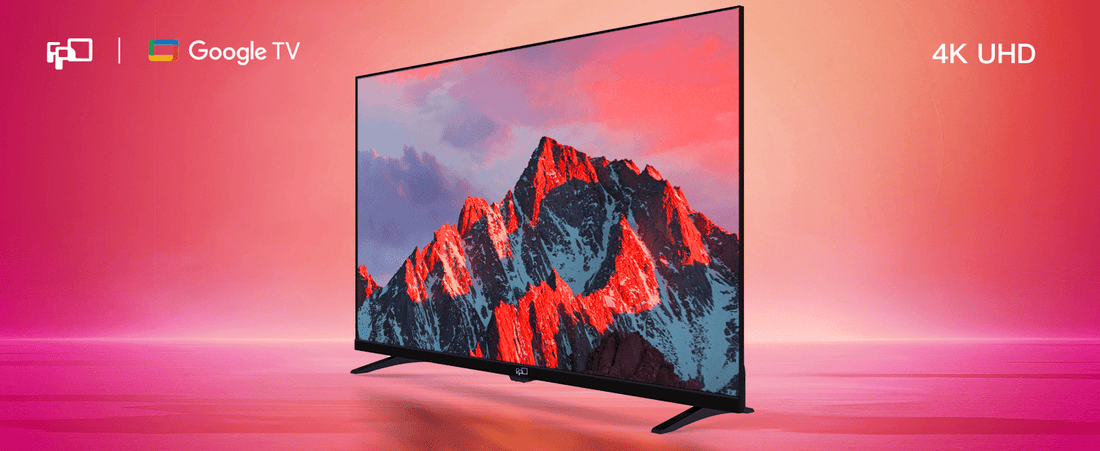






Leave a comment
Please note, comments need to be approved before they are published.