Smart TV Lifespan Guide: Maintenance Tips to Double Your TV's Life
Okay, let's talk about that big, beautiful Smart TV you've spent money on. They're the center of every living room, and dropping a decent amount of money on one is par for the course. But wouldn't it be great if that investment paid out for longer? Good news—it generally does. Care for your Smart TV is not very intricate, and sticking to maintenance rules diligently can increase its life remarkably, even possibly doubling it while making the image look as good as new. Basic steps that you can perform are presented below in the guide provided here.
Smart TV Lifespan Basics You Should Know
Most of the current Smart TVs, typically LED/LCD sets, are designed to operate for about 40,000 to 60,000 hours of watching, which translates to about 4-7 years of continuous heavy use (a few hours per day). Smart TVs can do more, going up to 100,000 hours in ideal situations. OLED TVs, while delivering stunning picture quality, at times have a lower potential lifespan with the organic compounds employed, but technology is improving. How bright you set the screen and how many hours a day it's on are major contributors.
As age catches up, the following might start to act up. You might see dead pixels (tiny black dots) or stuck pixels (frozen on one color). On OLEDs, screen burn-in (ghosting of stationary images permanently) is a concern, though less so on newer TVs that have preventive features. Software might slow down or become buggy. Wi-Fi might drop occasionally, or HDMI ports could get finicky from constant plugging and unplugging. LED TV backlight failure is also a common age-related issue, which causes uneven or dim lighting.

Maintenance Tips for Extending Your TV's Life
1. Regular Dusting and Cleaning
Dust looks harmless, but it's an enemy of electronics. Dust insulates parts, making heat stick around, and can clog ventilation ports, leading to overheating—a major lifespan killer. Regularly clean the screen and casing. For the screen, begin with a dry, soft microfiber cloth. If smudges persist, lightly dampen the cloth (not the screen itself!) with distilled water or an approved screen cleaner. Never apply harsh chemicals like window cleaner or alcohol. Gently wipe vents, too.
2. Optimal Placement and Environment
Where you put your TV matters. Don't position it under sunlight exposure; it warms up and will ultimately ruin the panel. Keep it away from heaters, fireplaces, or heating vents. Most of all, maintain good airflow. Check your TV manual for clearance recommendations, but generally, maintain some distance, perhaps a few inches, around the rear and sides so air can flow through and heat can dissipate. A packed entertainment center cabinet with no access to air is problematic.
3. Managing Power Usage
It's worth protecting your TV from power surges. Use a good surge protector, not just a power strip. This prevents voltage spikes during storms or grid issues that can destroy sensitive electronics. In the TV settings, explore the energy-saving modes. These will dim the screen slightly, which decreases wear on the backlight (LED) or pixels (OLED) and saves electricity. Also, set the auto-shutoff feature such that the TV automatically turns off after an inactivity time.
4. Regular Software Updates
Your Smart TV is basically a computer, and like any computer, its software needs updates. Manufacturers release updates to fix bugs that cause glitches or crashes, patch security vulnerabilities (important for an internet-connected device), improve performance, and sometimes even add new features or app compatibility. Connect your TV to your home Wi-Fi and check the settings menu periodically for "Software Update" or "System Update." Enable automatic updates if the option exists.
5. Safe Handling of Connections
HDMI ports, USB ports, and even the power cord connection can wear out or get damaged. When plugging or unplugging devices like game consoles or streaming sticks, do it gently and straight. Don't wiggle or force connectors. Avoid putting sharp bends or kinks in cables, which can damage the internal wires. Using simple cable ties or sleeves to manage the cords behind your TV prevents tangles and reduces stress on the ports from hanging cables.
6. Temperature and Humidity Control
Extreme temperatures and high humidity are bad for electronics. Operate your TV within a typical comfortable home temperature range (usually around 60-80°F or 15-27°C). Avoid placing it in areas prone to moisture buildup, like damp basements or poorly ventilated rooms, as condensation can form inside and cause short circuits. If you live in a very humid climate, ensuring good air conditioning or using a dehumidifier in the room can help protect your TV and other electronics.
7. Minimizing Screen Burn-In
This is primarily a concern for OLED TVs but can affect other types as image retention. Burn-in happens when a static image (like a channel logo, news ticker, or game HUD) is displayed for extremely long periods, causing those pixels to wear unevenly. To prevent this, vary the content you watch. Utilize built-in features like pixel shifting or screen savers if your TV has them. Lowering brightness for content with static elements can help. Most importantly, don't leave the TV paused on a static image for hours on end; use sleep timers.
Common TV Maintenance Mistakes to Avoid
Ignore Small Issues
That occasional screen flicker, a slight color distortion, or a Wi-Fi connection that keeps dropping might seem minor, but they can be early warning signs of a component starting to fail. Ignoring these small problems can allow them to worsen, potentially leading to a much bigger, more expensive repair or even complete failure down the line. If something seems off, investigate it or note it down. Addressing issues early often means simpler, cheaper fixes.
DIY Repairs Without Expertise
While it might be tempting to crack open the TV and try to fix a problem yourself after watching a YouTube video, this is often a bad idea unless you have electronics repair experience. Modern TVs are complex and delicate inside. You risk causing further damage, voiding any remaining warranty, or even electric shock. For anything beyond basic troubleshooting (checking cables, power cycling, software resets), it's usually best to contact the manufacturer's support or a qualified professional TV repair technician.
Conclusion
Maintaining your Smart TV running smoothly for years of service generally comes down to simple, regular maintenance. Regular cleaning, intelligent placement away from heat and sun, surge protectors, routine software updates, gentle connection handling, stable environments, and not getting caught with screen burn-in hazards all go a long way. Just think of it as normal maintenance, not a nuisance. By creating these habits, you're keeping your chances at enjoying that wonderful picture quality and those smart features for far, far longer, making your buy well worth it. Got any other TV life-extending tips? Share them below!








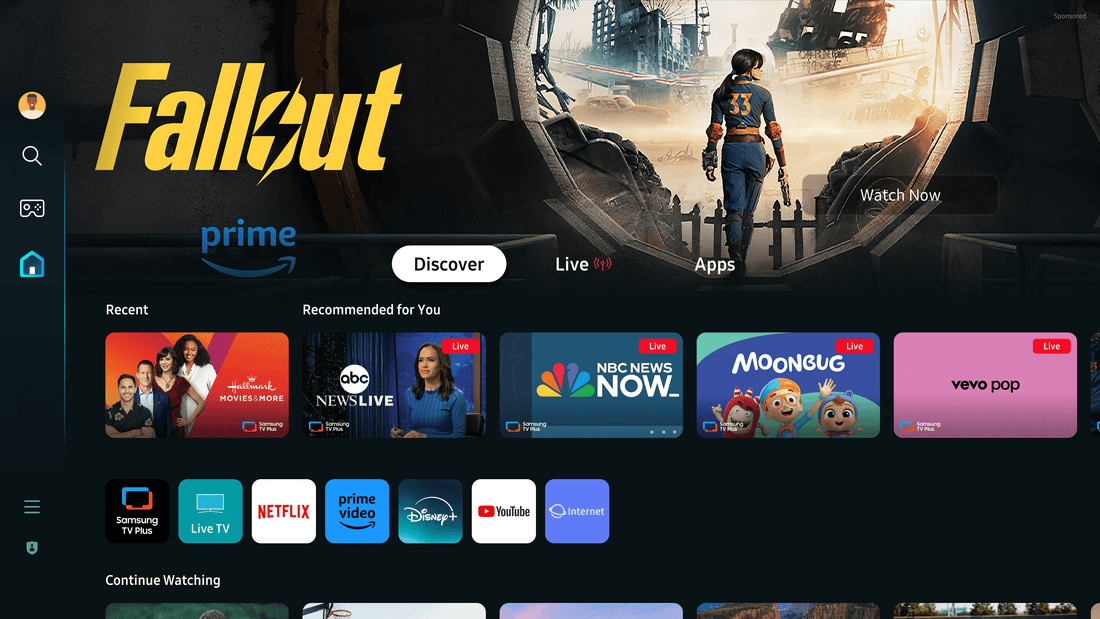






Leave a comment
Please note, comments need to be approved before they are published.