支払いポリシー
01 クレジットカード

購入者はクレジットカード(Visa、Discover、Mastercard を含む)で安全に支払うことができます。
クレジットカードでお支払いの場合、クレジットカード詐欺を防止するため、当社のシステムによりチェックアウト時に何らかの理由でお支払いが拒否される可能性があります。購入が拒否されないように、事前にクレジットカード会社または銀行に連絡して購入について知らせておくことをお勧めします。
このような状況では、次の 3 つのオプションがあります。
1. PayPal アカウントをお持ちの場合は、PayPal でお支払いください。
2. 他の各種クレジットカード/デビットカードに変更してください。
手順は次のとおりです。
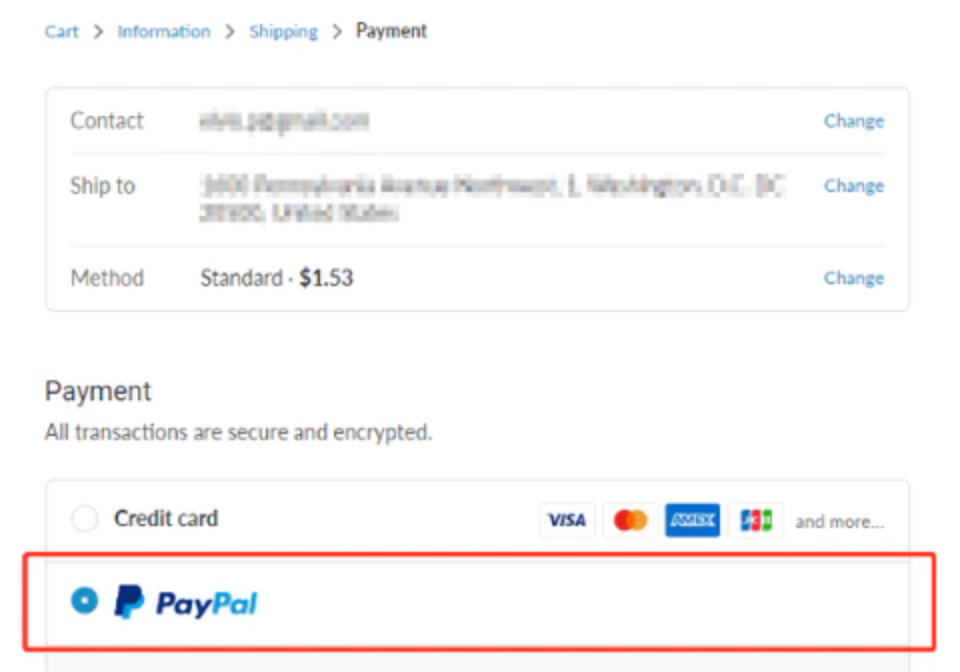
ステップ1. PayPalの支払い方法を選択する(PayPalアカウントをお持ちでない場合でも)
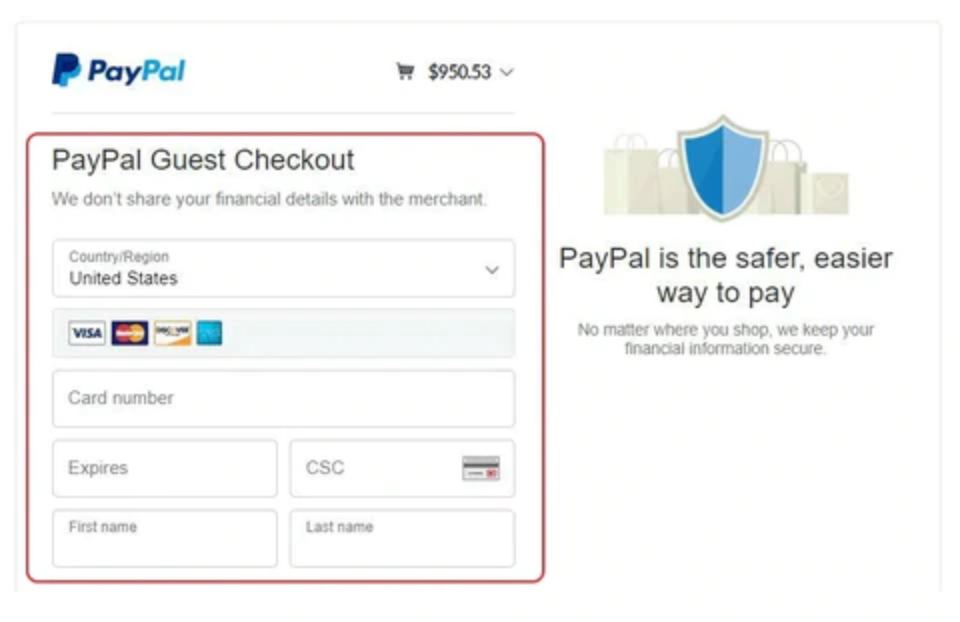
ステップ2.「デビットカードまたはクレジットカードで支払う」をクリックします
ステップ 3. クレジットカード情報を入力して注文を完了します。

